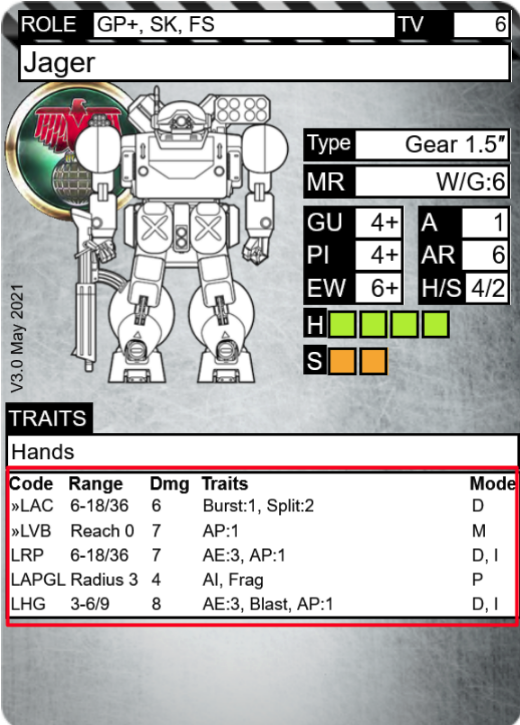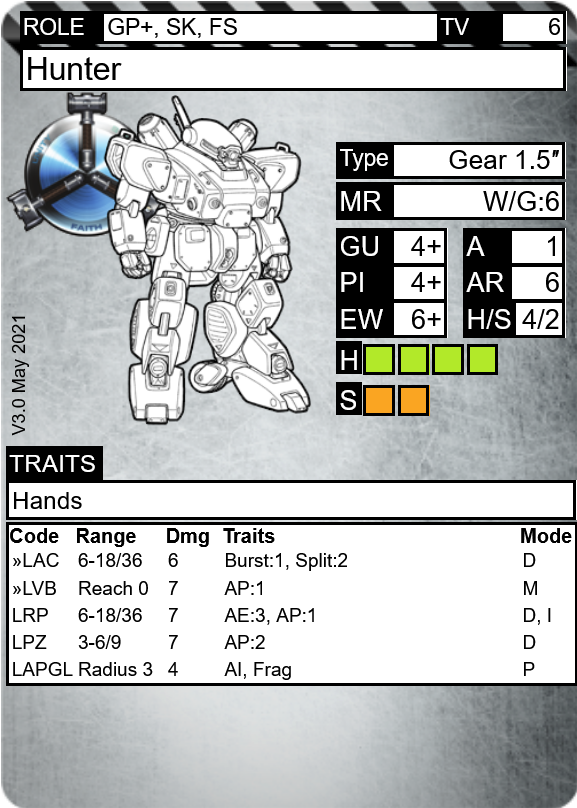Reading Profiles in Heavy Gear Blitz
In this article we’re going to be discussing unit profiles and how to read them. By the end of this piece the goal is for you to be able to roughly evaluate what a unit does based on its profile. We’ll be discussing weapon profiles and traits in separate articles. We will give you a birds eye view of those today though.
If you want to read the Heavy Gear Blitz core rules for profiles, you can find them on page 50, but many in depth definitions (such as role and type) are found in other sections of the book. This article is going to synthesize that information in a plain text way.
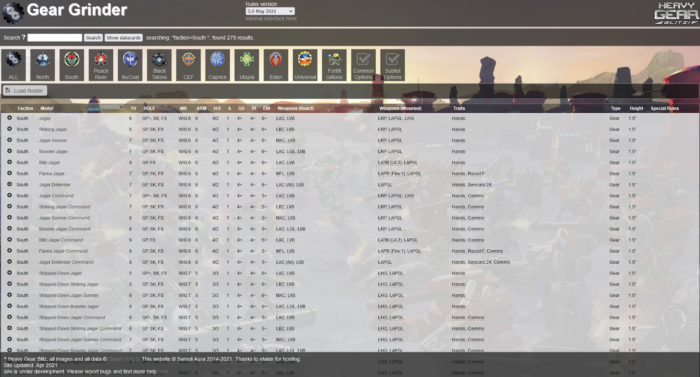
The information we are using today is from the Gear Grinder website. While not a DP9 product, it is enthusiastically supported by the company and fills the role of an army builder app. You can find Gear Grinder at http://hgbtools.infohell.net/ and it is a fantastic way to get more familiar with the profiles in Heavy Gear Blitz.
When looking at the Heavy Gear Blitz core rules or the Gear Grinder website you will notice that profiles are not listed alphabetically. While the reason behind this is somewhat complex (having to do with model number in the original Heavy Gear books) the effect is to present to the player the “baseline” model for each faction first. Almost every faction has a gear nearly equivalent to the Northern Hunter.
By looking at the differences you can get a preview of how that faction functions on the table. It’s also a good place to look when comparing profiles to understand what baseline normal is. That is why I would recommend that you familiarize yourself with the Hunter or Jager regardless of which faction you play. It’s a good way to understand what other factions do well, and what gimmicks they bring.
Example: The Jager
To get us started, let’s have a look at one of the basic profiles: The Jager. Units are presented on Data Cards which can be printed out and used for tracking damage and ammo. Here is a data card for the Jager. You can find a data card for your units by clicking on the name of the unit in the “Model” column. All of the information on the card is presented in the table, albeit with less visual flair.
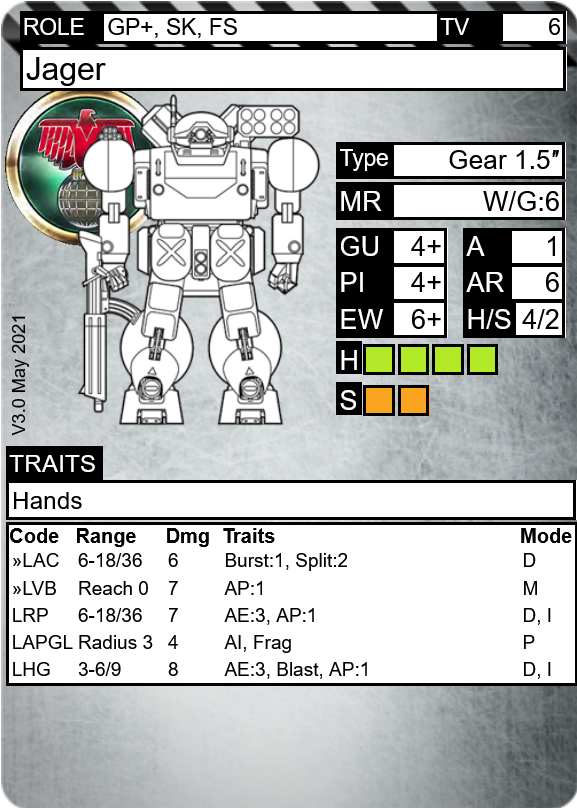
Name
Self explanatory but important anyway. When building a combat group, you can only have 2 of each type of Unit from the Combat Groups chosen Primary Role (and one of each type if it is the combat group’s Secondary Role). This forces you to build more diverse squads on the table. A different name is a different profile, so you can have two Jagers and two Striking Jagers without breaking the rules. Additionally, some sub-lists might allow additional copies of a unit. And as noted above if a unit has a “+” in the role it can be selected any number of times. Our Jager here is a general purpose tool and can be used in masses for GP units.
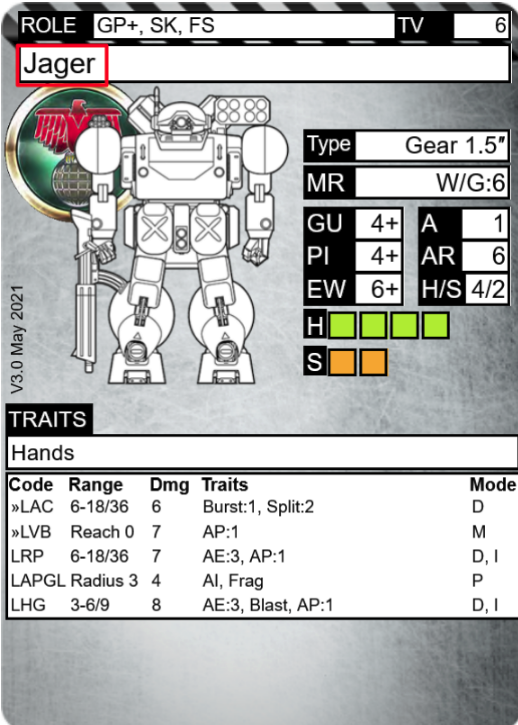
Version, Alliance, and Picture
These are useful for identifying a model on the table. Probably you will never need the version information (the text on the far left presented vertically) but it is nice to know since it could be possible to have an old Data card printed out slip in by mistake.
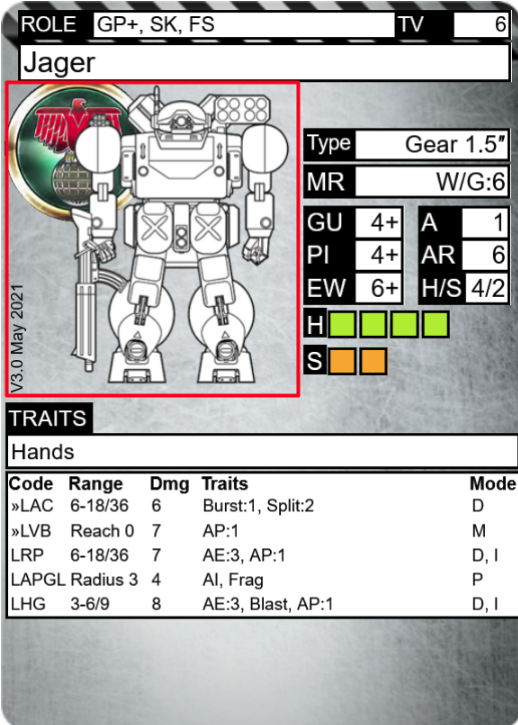
Role
To give the quick explanation on Role, is that it is used for force construction, picking objectives, and gives you an indication of what the unit is good at. If you are just figuring out the very basics before a first game, I’m going to suggest you skip Role. The rules get complex here, but it’s for a good reason: they determine what objectives you can use and force construction. That suggestion said, let’s get into it.
A unit’s role is given as a series of acronyms. You can think of roles as a unit’s purpose on the battlefield. Most units, like this Jager, have multiple roles representing the fact that they are diverse weapon platforms and that can be used in many situations based on pilot training, tuning, ammunition or weapon load out not represented in the rules. Alternatively they might be common garrison troops acting as assistants and body guards for the main units (as with the FS role on the Jager). When constructing your force for the game, you do so by purchasing one Combat Group at a time (see the article on Combat Groups for more on that). Combat Groups have a Primary Role and can only use units that share that role. When a unit has multiple roles listed, after selecting the one you want that matches your Combat Group’s Primary and Secondary role as appropriate, you may ignore the unselected roles.
Every unit in a combat group must share the same primary role and this role determines what objectives that combat group unlocks. You can include 1-3 additional models from a second Role, but they won’t affect the objectives allowed (you can think of them as support assets. They are there to help your troops, but are not in command of the mission). You will find full rules for all of this on page 44. Let’s touch on the different roles briefly and what they unlock:
- GP – General Purpose: These units are garrison type forces with wide mission roles, your “boots on the ground” in most conflicts. They unlock the Hold and Capture mission objectives.
- SK – Strike: These units tend to be main damage dealers and assault pieces. They unlock the Capture and Break the Line objectives.
- FS – Fire Support: These units are high damage dealers. They unlock the Wipe Them Out objective.
- RC – Recon: Scouts, forward observers, and electronics/coms specialists. They unlock the Assassinate and Detailed Scan objectives. Additionally, if your Primary OR Secondary Role is Recon you can use Recon deployment to deploy an extra 6” outside of your deployment zone and in formation with their commander.
- SO – Special Operations: These are highly elite units with advanced equipment meant to take out high value targets. They unlock the Assassinate objective. If all models in a combat group are SO then they can use Special Operations deployment and start up to 12” outside of your deployment zone so long as they are within 6” of a table edge and in formation with their commander.
The last three roles do not unlock objectives. Usually you will take them as a Secondary Role for a combat group, but you can make them the primary role if you like.
- EG – Engineering: These units are support troopers and usually have the Repair or Supply traits
- AS – Air Support: Aircraft and VTOLS to support your troops from the skies.
- FT – Fortifications: These are bunkers, minefields, and automated guns or friendly structures.
Some units have a “+” next to their role, such as our Jager’s “GP+.” This means you can select them any number of times in a combat group instead of the standard limit of 2. Finally, some sub-lists let you select a unit in ANY role regardless of the ones listed if it fills certain requirements.
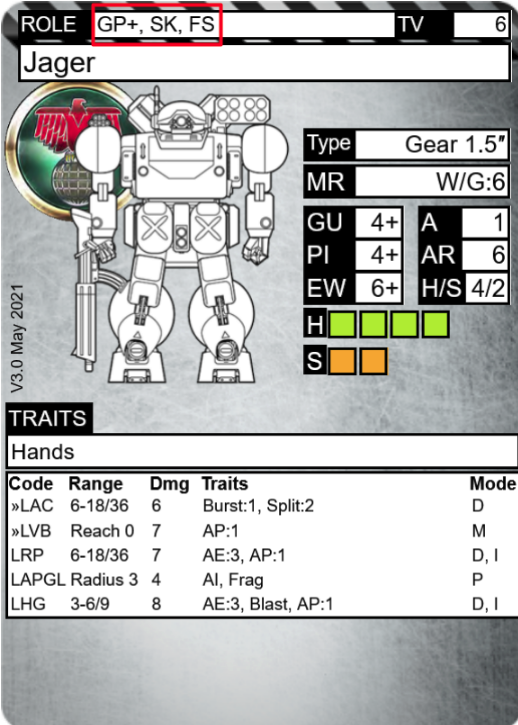
Roles also loosely categorize what a unit is capable of and offer a glimpse into the design intent for a unit. GP+, SK and FS indicates that stock Jagers are intended for General Purpose, Strike and Fire Support duties. Jagers are generalists, hence the GP, and they have enough fire power and staying power to support a hard-hitting strike group, hence SK. The FS classification is mostly because Jagers can serve as bodyguards for the real FS units and lend a little additional firepower with their rockets during a Fire Mission if necessary.
TV (Threat Value)
Threat Value is an assessment of how useful something is one the battlefield. It’s your point cost for constructing your force. Cheap units range from 3-8 points, average costs are 8-15 and expensive units can be in the 20-30 point range. A good way to think about this is in percentages: In a typical 150 point game a 6 point Jager represents just under 5% of your overall forces.
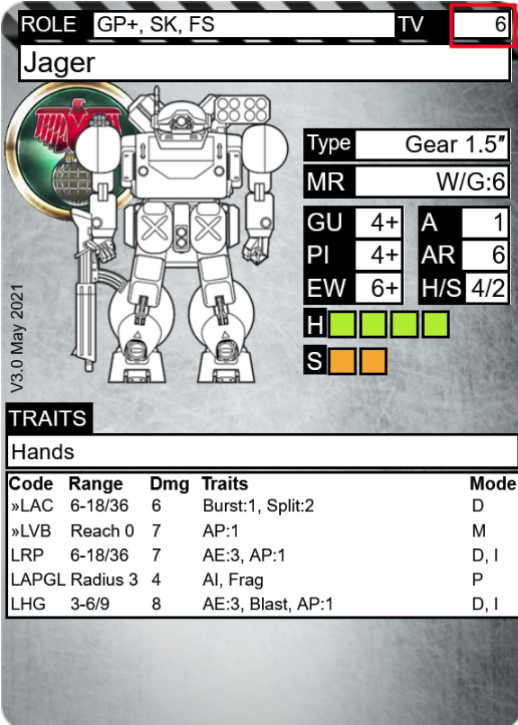
Stat Block
Not an official rules term but probably a concept you are familiar with. Next to the unit’s picture we find a block of stats. These are the meat of what we are looking at for understanding how a unit works.
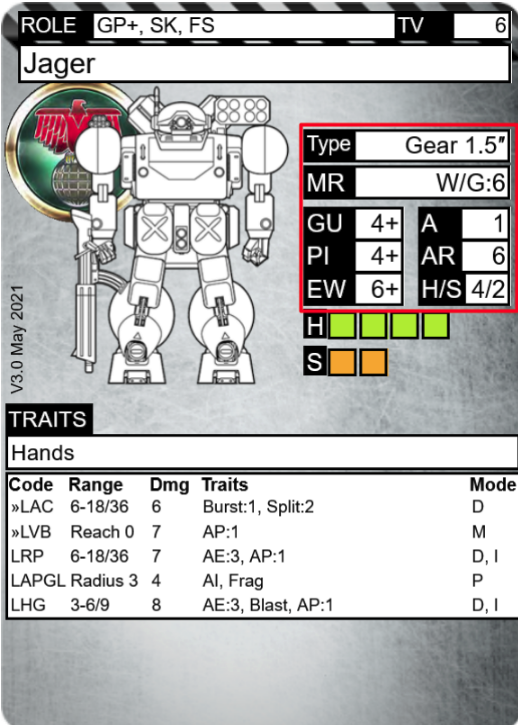
Type
Here we see model type and silhouette height. Model Type determines a number of rules about how a model moves, fights, and can purchase equipment in the game. Full rules are on page 22 but let’s summarize:
- Gears – Your typical Heavy Gear. 4 meter high anthropomorphic stompy robot. They fill many roles.
- Striders – Bigger than gears, they move on two or more legs and might or might not have arms. They can be thought of as main battle tanks compared to a heavy gear.
- Drones and Infantry – these units gain defensive bonuses in cover or against weapons that don’t have the AI (anti-Infantry) trait. Infantry are small enough that units can move through them and have 360 lines of fire since they are more than one individual. Drones get all these same bonuses but can’t capture objectives and must activate with their operator (among other exceptions). You can see our articles on Drones and Infantry for more on how they are different from typical units.
- Vehicles – Anything that isn’t on legs ranging from trucks to tanks to aircraft. Vehicles are more vulnerable when attacked from the rear, making them more vulnerable to maneuverable heavy gears.
- Buildings – These have a profile for being attacked or taking a few special actions like firing weapons mounted on them or using their sensors but don’t move around the field or follow most rules. This includes not just player purchased buildings but terrain you encounter on the table.
- Airstrike Counters – These represent any number of VTOL, drones, bombers ect which are outside the scope of Heavy Gear Blitz but can still support your troops by making bombing runs or fighting enemy airstrike counters.
Next we see Silhouette which is the height of a model. It is a cylinder and represents the volume the model occupies. This is used for determining line of sight, and for movement (gears and striders can move freely over obstructions less than half their height). It also determines how far a model can climb.
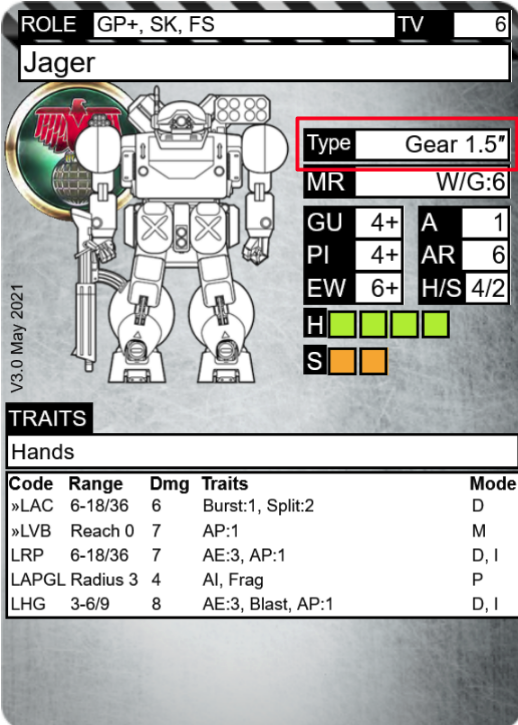
MR
MR or Movement Rate is how far (in inches) a model can move and what kind of movement it uses. When a model moves it typically moves the stated number of inches, but when going top speed gets to move that stated number two times. If multiple movement types are listed you can pick which one you use at the start of the movement. This most commonly represents a heavy gear’s Secondary Movement System (SMS) such as wheels built under the feet allowing for skater-like movement across open ground or roads. A summary of movement types follows:
- I – Infantry: Soldiers on foot. They get to ignore difficult ground and can make use of many smaller buildings and APCs for transport and protection.
- W – Walker: These units ignore terrain penalties for rough ground and if they have hands, can climb vertical surfaces
- G – Ground: Wheels or treads mean this model gets bonus movement on roads but can be slowed by rough ground and can only climb if it has the Climber trait.
- H – Hover: models that move by ground effect fans or magnetic levitation. They get to ignore water and can move over terrain less than 1” tall, but get no bonus for roadways.
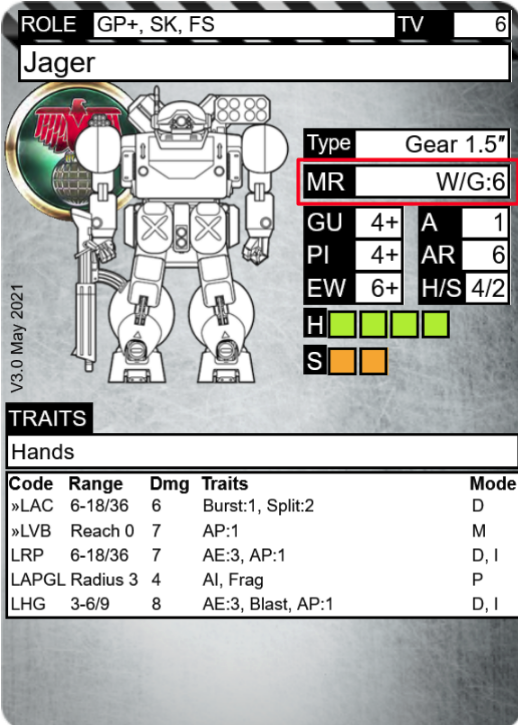
GU, PI, and EW
When a unit makes an attack, defends against one, or does something involving electronics or communications you must roll against the appropriate GU, PI, or EW rating. Target Numbers or TN for the roll are presented with a “+”. You must roll this number or higher in an independent roll to accomplish something.
On opposed rolls (the most common type) any additional dice that equal this number or higher add one to the result of your highest dice. The baseline value is 4+. Anything higher (5+ or 6+) is worse. Anything lower (2+ or 3+) is better. Rules can modify this base number (called the Threshold) making it lower if they help your action or higher if they hurt it. You can find more on this in the article on rolling dice.
- GU – is used for Shooting and throwing grenades
- PI – is used for dodging, moving through dangerous terrain, or attacking in melee.
- EW – is used for the Detailed Scan objective, hacking and jamming, Forward Observing, and commanders issuing orders to units across the battlefield.
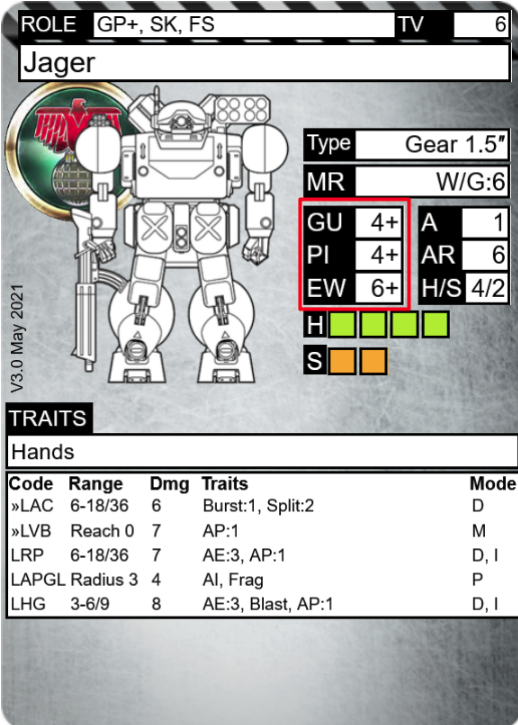
A – Actions
A – is the number of Action Points this model has each turn. Action Points are spent either when it activates and takes actions or uses a Reaction during a turn. Remember that models will still get to move (if allowed) during their activation but can use actions at any point during an activation or for reactions often during an opponent’s turn or even simultaneously with enemies. The Actions stat also determines how many “places” this unit takes up in a combat group.
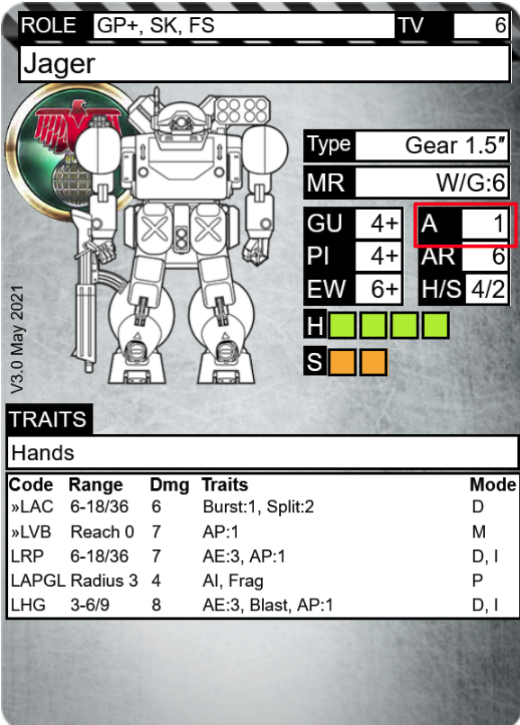
AR – Armor Rating
Armor Rating – a combination of size, armor, and defensive capabilities. When a model is hit by an attack it compares this rating to the Dmg of the attack to determine any damage to it’s Hull or Structure. It is also used for a few other rules such as determining how big a wreck it leaves behind when destroyed. AR of 6-7 is typical. The weakest models such as Infantry might have AR 2-3 while the strongest such as tanks and striders can have 10-12.
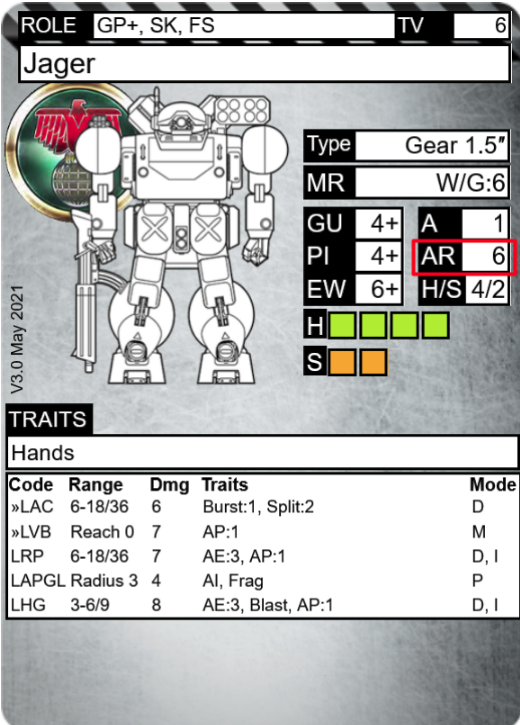
H/S and H & S boxes
This is Hull and Structure. H or “Hull” is a catch-all rating of how much damage a vehicle can take before it starts to fall apart. It can represent both armor as well as back up systems and “reliability” of a platform. Once a unit has taken damage equal to it’s Hull it is crippled and takes penalties to dice rolls. S or “Structure” is a representation of how long a unit can operate when damaged before it is destroyed. One note: Infantry, despite being human, have H/S too. In this case it represents both how tough and armored the soldiers are as well as their numbers and willingness to stay on the field and fight.
To give you an idea of what is ‘average’ for each type of unit, gears and infantry typically have H/S of 3/3, vehicles 4/4 and striders 5/3. Below H/S are H and S boxes (H in Green, S in Orange). You can check these off with a pencil to keep track of damage. Another nice trick is putting printed data cards in a plastic card sleeve and using a dry erase marker on the plastic to track damage.
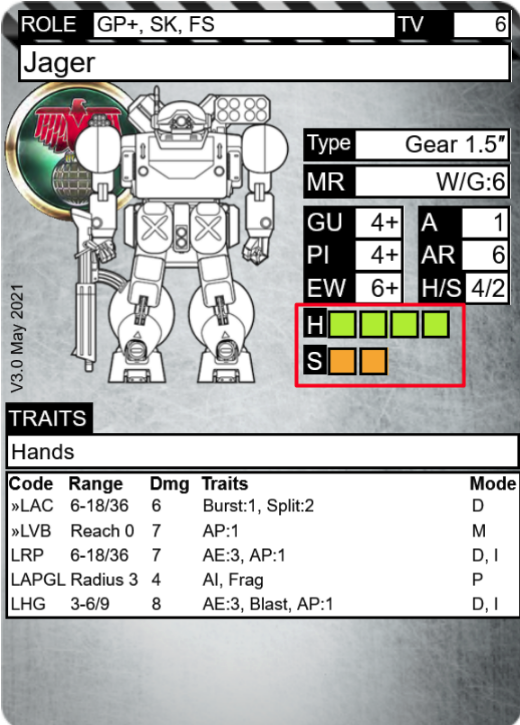
Traits
Traits are special rules the unit has access to. These can unlock special actions (like ECM defense or using Repair actions), modify existing rules (like giving you higher sensor range, or letting you climb surfaces faster), or represent equipment that a unit has (like Smoke or Jet Packs). You can find the full list of traits on page 145 of the basic rules. We are going to broadly discuss a few more common traits below:
- Hands – found on Heavy Gears and Striders hands allows you to use weapons like grenades and melee weapons as well as climb. Almost all gears and Striders have them.
- React+ – More typical on FS units it represents better fire control systems. This lets the model take one Reaction each round without having to pay an action point to do so. Additionally you can sacrifice it for +1d6 on attack rolls in a turn.
- ECM, ECM+, and ECCM – These traits unlock special actions that allow you to protect friendlies in an area, hack or “jam” enemy models, or give bonuses to your EW skills.
- Comms and Sat Uplink – These skills help commanders issue orders without a roll or allow units to forward observe or issue orders using a friendly model with the traits EW skill.
- Sensors – These units have better sensor equipment than standard. Typically it is found on Recon units or snipers. Unless otherwise specified models have a sensor range of 18”. Models with the “Sensor” trait listed have a higher range AND friendly models within 6” can use that range for determining sensor lock.
- Brawl – A measure of how massive the unit is and/or it’s skill in melee combat. Models with a number listed add that many dice to melee attack and defense rolls. Models with a negative number listed (such as Brawl -1) are smaller, fragile, or not designed for close combat and take a penalty of that many dice to those rolls. Just an additional reminder: Brawl on a unit is for all melee rolls, while Brawl on a weapon is just for attacks with that weapon.
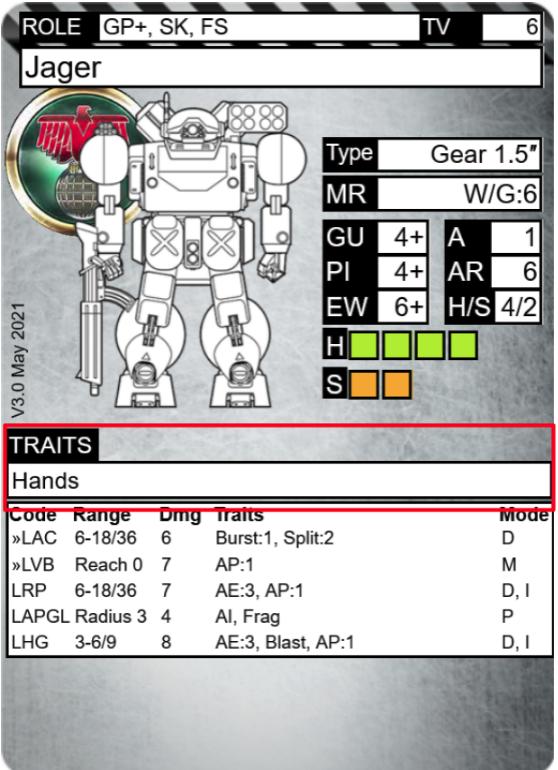
Weapons Block
We will get into weapon stats in a different article. However the short explanation is that in this section you will find the weapons available to your unit. Remember that ranged weapons can only be used for ONE action in a round, while melee weapons can be used multiple times. This is part of the reason models with more than one Action Point might have more than one copy of a weapon or multiple weapons systems.
Models that are intended for general purpose use tend to have lots of weapons systems to allow them to attack at many ranges and against many kinds of targets.